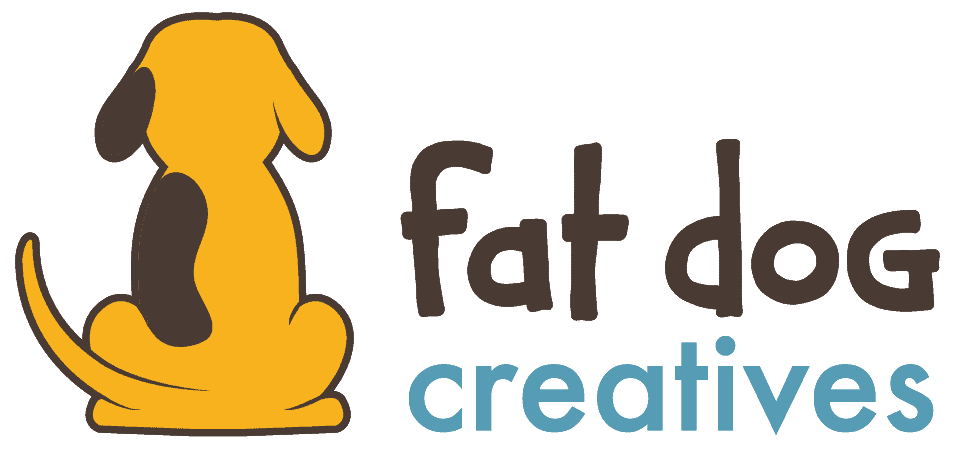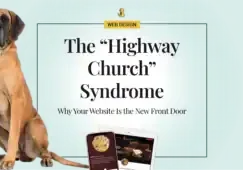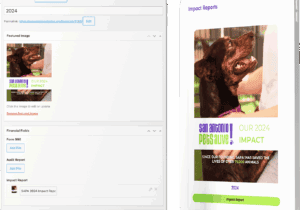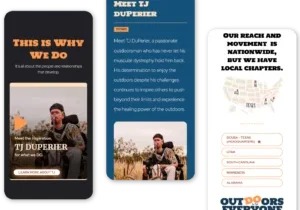Increase Engagement With Website Visitors with a Simple Image Map
Share this article.
Interactive content, like image maps, can literally show visitors that your service eases their pain. Relief and a smile can help with conversions!
The longer we can keep visitors on our site, the more interested they may become, and the more likely they’ll become clients. Interactive elements are a great way to increase engagement, which not only keeps visitors on your site longer, it may also improve your customer service with “self-service”. However, Gartner reports, “Only 9% of customers report solving their issues completely via self-service.” Self-service can mean a lot of things, including the ability to easily and quickly find more valuable information in your website, grow to trust your abilities, and enjoy the discovery of your services.
9% Self-Service Solutions: This means we’ve got some ground to cover.
Obviously, the more we can create an enjoyable and satisfied (problem solved) experience on our website, the better the visitors will feel about us, which could lead to more business. This means we need to focus on identifying their pains, solving their problems, and making it easier to arrive at a decision (facilitate the decision-making process).
There are a lot of ways to increase interactivity and thereby engagement. Some can be really time-intensive, require a significant investment, or very technically intensive. Image maps are none of those, especially today.
Image Maps, Hot Spots
Image Maps have been around almost as long as HTML itself. They’re. not commonly used today, but they are really handy when you need users to visually choose an area, product, etc. Basically, image map html creates multiple links, or hot-spots, on one image. You can identify several areas in one image on a web page to link to or display other content.
The most common is for choosing a location on a map. For example, let’s say we have website that shows events throughout the state. We may use a county map of Texas for website users to find the events in their area. Thanks to the image map, users can click on a county and either be taken to the page for that county or some dynamical display/delivery of the information.
This morning while waiting on my oil change, I was on H-E-B’s website completing a form to request a special product be carried at my local grocery store. I clicked on an image map on that form to select my store before submitting.
Another example is on the San Antonio Economic Development foundation’s website. They’re using an image of a region or group of counties that users can click on for county-specific information on population, employment, and income.
Other uses might be creating multiple links in an image of a woman dressed head to toe by linking her jeans to the jean brand’s site, her top to that brand, and her shoes to the footwear brand. This kind of shopping experience might be even better for those with affiliate links! If you’re a fashion blogger and sharing photos of yourself, put some hot spots on those photos and add affiliate links! Of course, you can continue blogging and linking as usual–just add an image map. These image maps and links facilitate decision-making process. Use them!
The possibilities are endless; although, they may not all be practical.
Back in the late 90s and early 2000s, I was manually coding these. It wasn’t hard, just slightly tedious.
There’s a Plugin for That
Draw Attention: The plugin that makes image maps easy
The most common response in reviews is how easy and intuitive the plugin is to use and setup. It’s responsive, which is a must today. Only an amateur plugin would not be responsive–ha!
Besides linking different areas of an image and revealing information to each area, this plugin also allows you to use color to “highlight” areas on the image. Plus, it’s accessible to screen readers! “All highlightable areas can be accessed by keyboard commands. Anyone on any device can use your interactive image.”
Determining the Reliability of a Plugin
After experiencing it on a client’s site, I can confirm this plugin lives up to all this hype (or praise). In the WP repository, it has 4.8 of 5 stars, but that’s only out of 72 total ratings. We know from our own purchase history that most people don’t review everything or even half of what they buy.
Other factors to consider when evaluating the reliability of a plugin are how many active installations it has. That’s where Draw Attention shines. With 10,000+ active installations for a plugin of a niche feature, that’s not bad at all. Plus, it’s been tested up to version 5.6.2 of WordPress core. It has also been updated within two weeks of writing this post, so we know the developer(s) is still maintaining it.
How can we help site visitors make decisions?
Interactive content can literally show visitors that your service can ease or eliminate their pain (concerns). Relief and/or a smile can close your sale.
- Facilitate decision-making process
- Help to identify the most suitable product
- Make clients feel happy
- Educate your target audience
- Help clients to calculate
- Make your content shareable
Remember, engagement improves satisfaction. Satisfaction means happy. A happy visitor is a possible client. Who doesn’t need clients!
Caught in the Act
While writing this post, I realized I have a few opportunities I’ve overlooked for my own content and image maps. Look for a follow-up blog post on that!